How to send offers to marketplace?
In order for an offer to be listed on a marketplace (Amazon, Kaufland), it must meet the relevant conditions:
Amazon FBM:
- the correct ASIN of the offer assigned,
- product purchase cost or fixed price entered,
- price management for the marketplace and offer enabled,
- stock quantity greater than 0.
Amazon FBA:
- the correct ASIN of the offer assigned,
- product purchase cost or fixed price entered,
- price management for the marketplace and offer enabled.
KAUFLAND:
- the correct ASIN of the offer assigned,
- product purchase cost or fixed price entered,
- price management for the marketplace and offer enabled,
IMPORTANT: It is important to verify your offer correctly before sending it. Check here: How to verify an offer before sending it?
Process
Once the listing has been properly verified, click on the three dots, then click Send to Amazon and confirm OK.
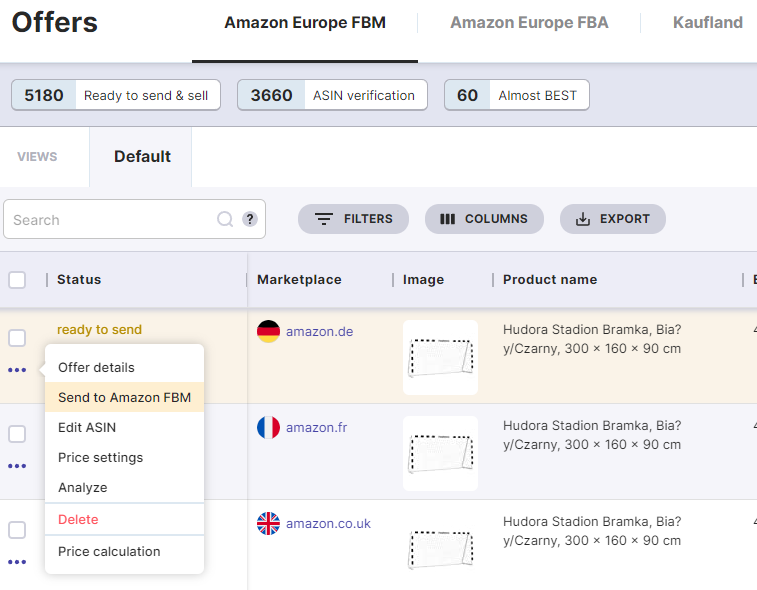
The action can be made for more than one offer. To do this, select the offers you want, click on the Bulk actions box and then Send to Amazon and confirm Apply.
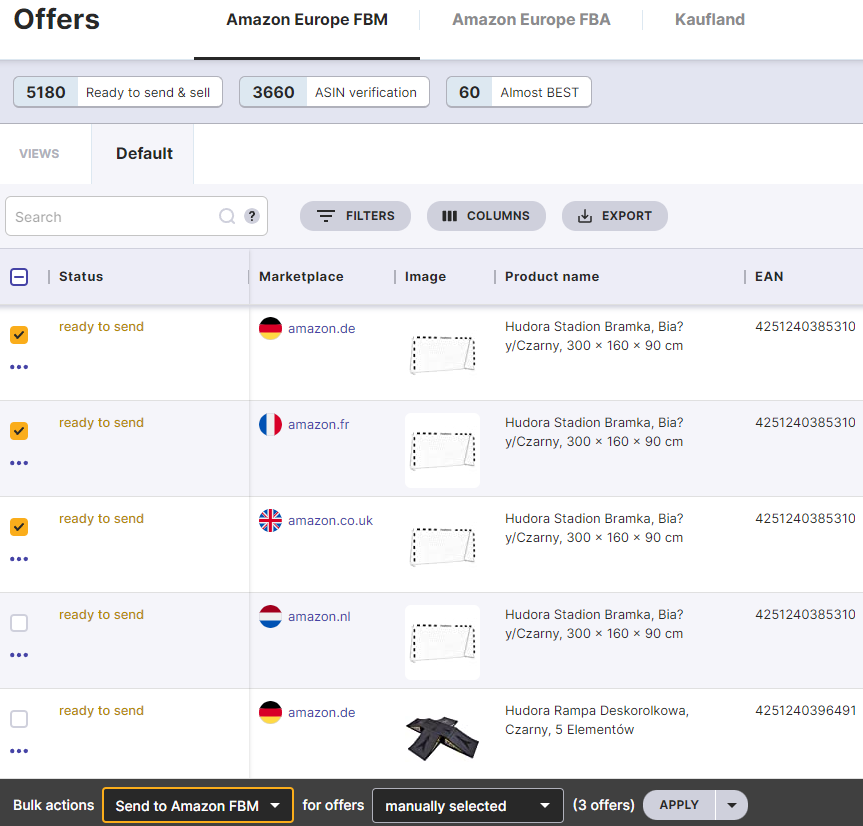
To make it easier to verify offers and listings, we suggest using predefined filters:
