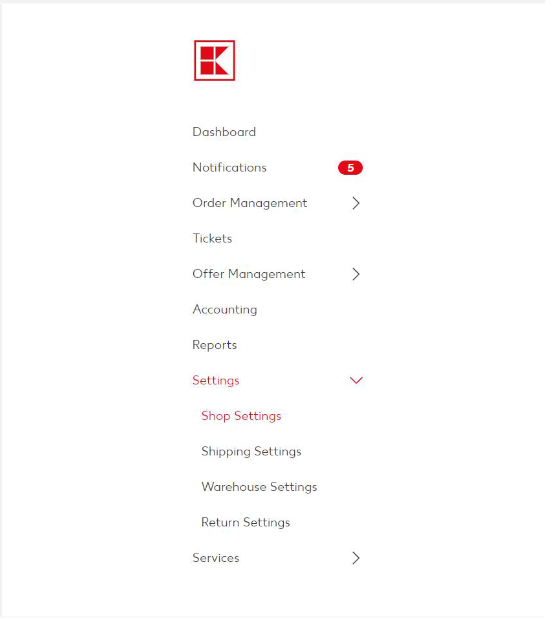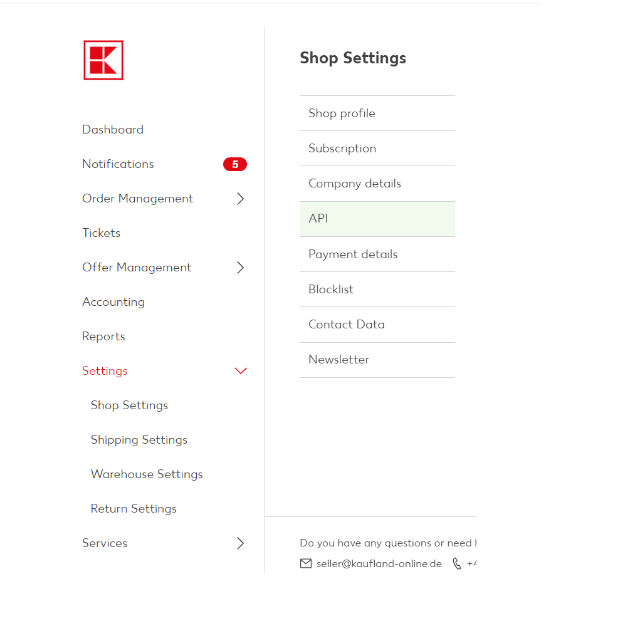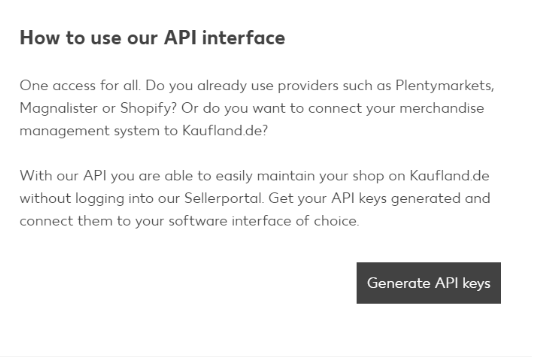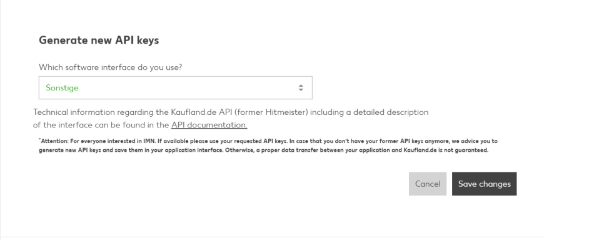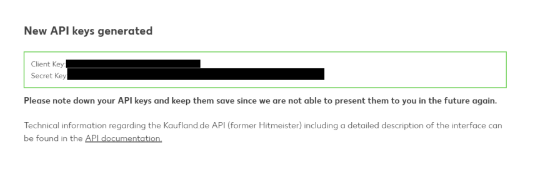Platform configuration
Communication with Kaufland (action required)
Please provide the ‘ClientKey’ and ‘SecretKey’ to enable seamless communication between Nethansa Platform and Kaufland. You can generate the required keys at https://sellerportal.kaufland.de/.
If your Seller Portal has already been integrated via API with another system, use the previously generated keys.
How to provide required keys:
1. Log into your Kaufland Seller Portal and click on the 'Settings-> Shop Settings' link:
2. Click on the 'API' link:
3. If keys have not been generated before you would see the following message:
4. Click on 'Generate API keys' and then select 'Sonstige' from the drop-down menu and click on 'Save changes'. If keys have already been generated before, you would see the option 'Generate new API keys' instead.
5. The keys will be generated after saving changes. Lastly, you must copy them into Nethansa Platform.