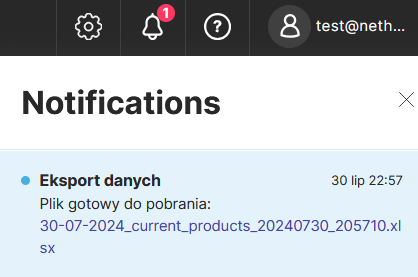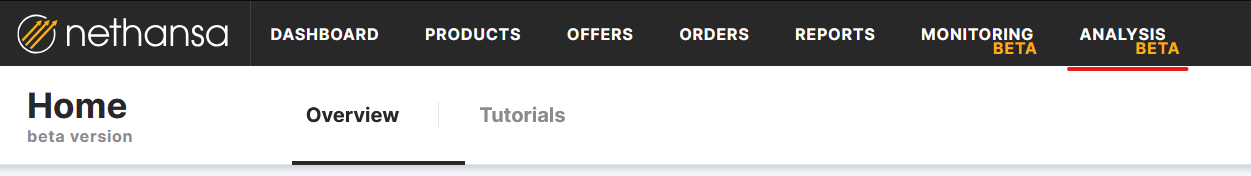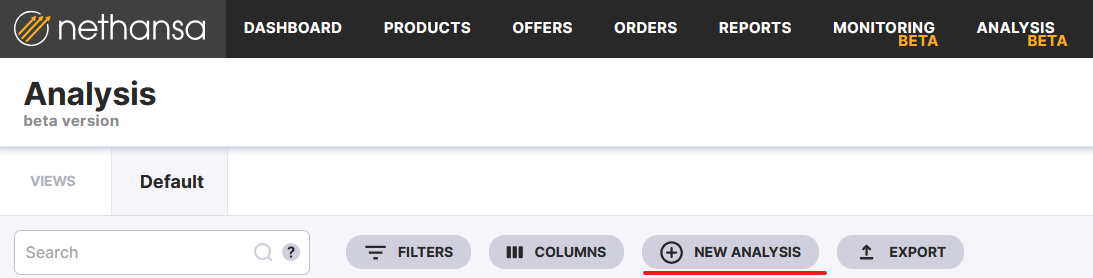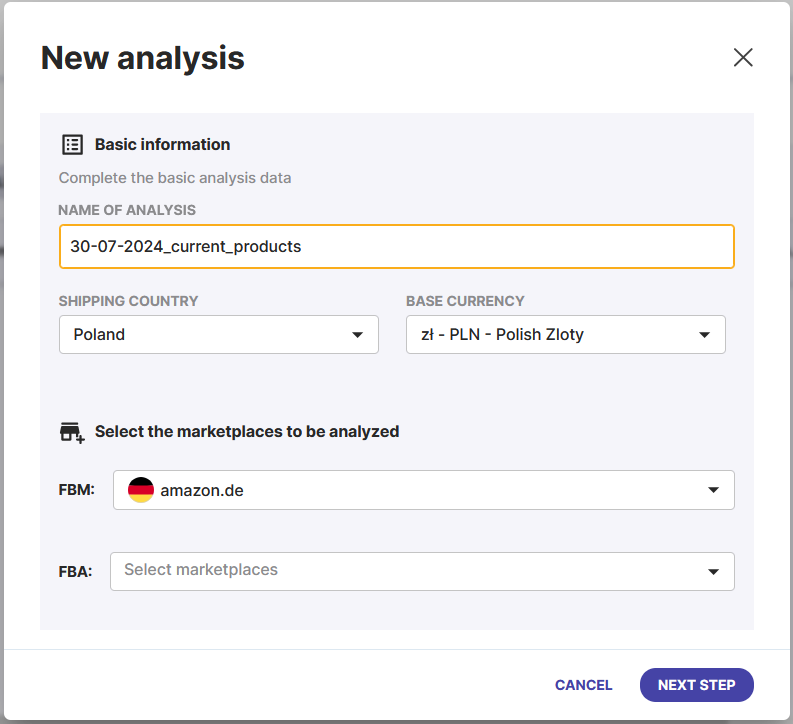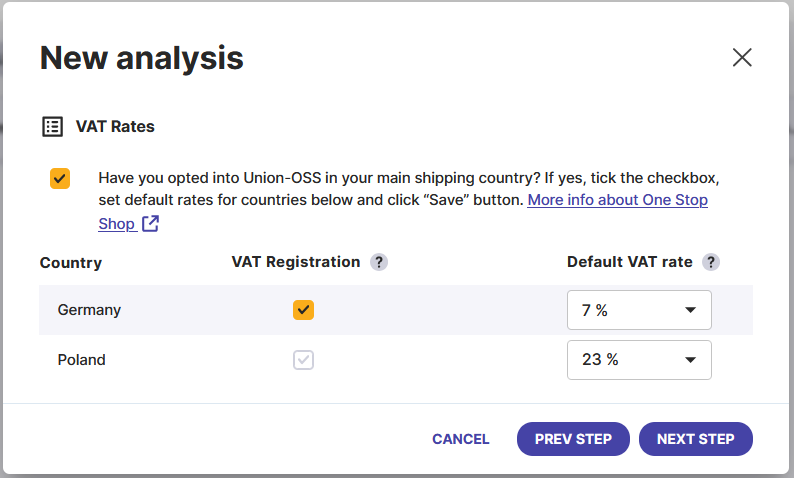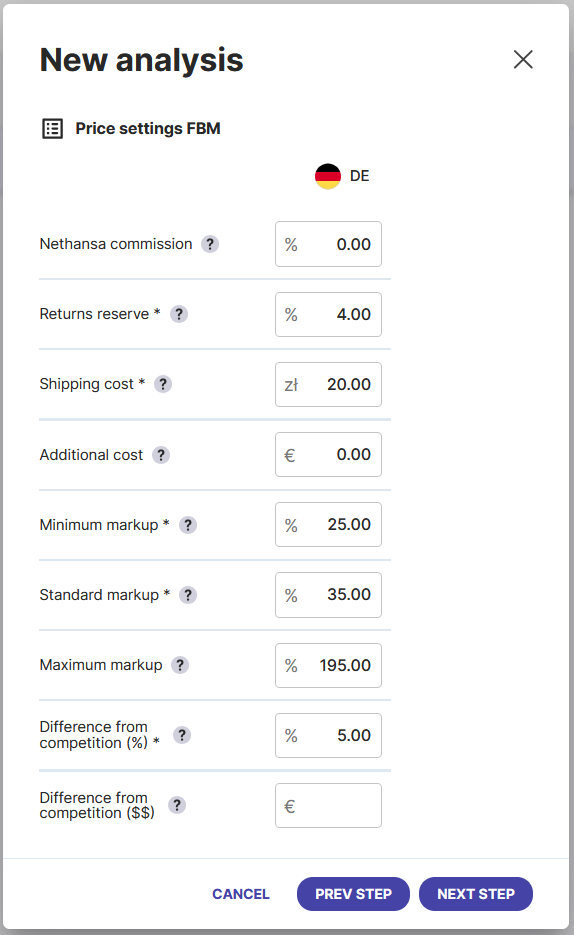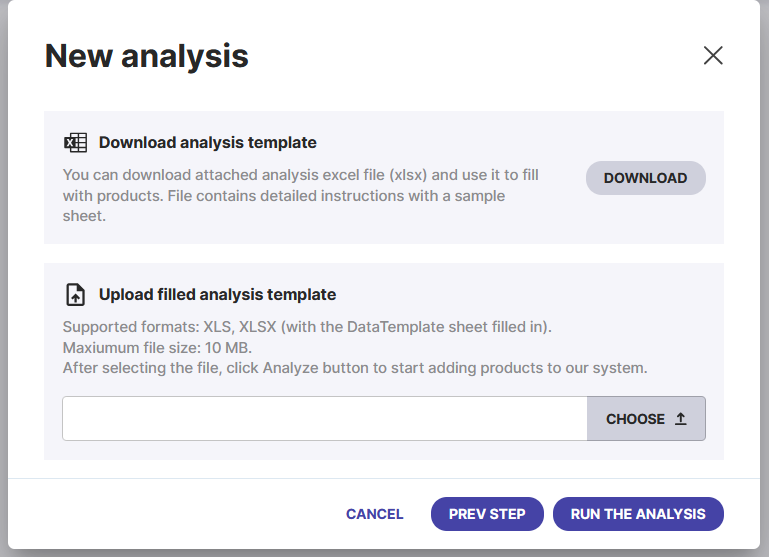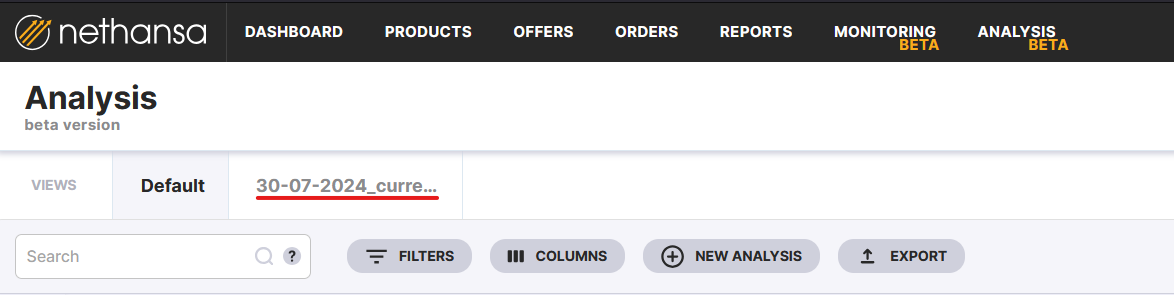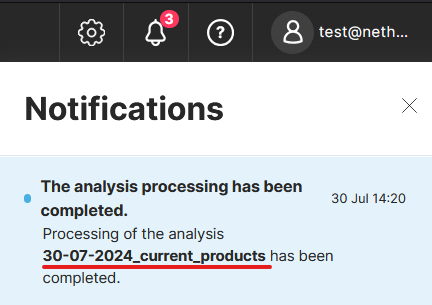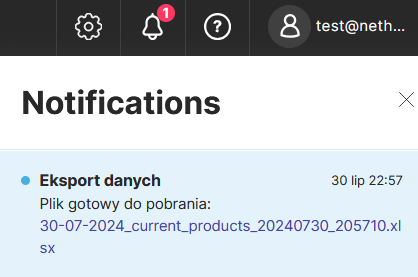- To access the analysis module click on the ANALYSIS link in the top menu.
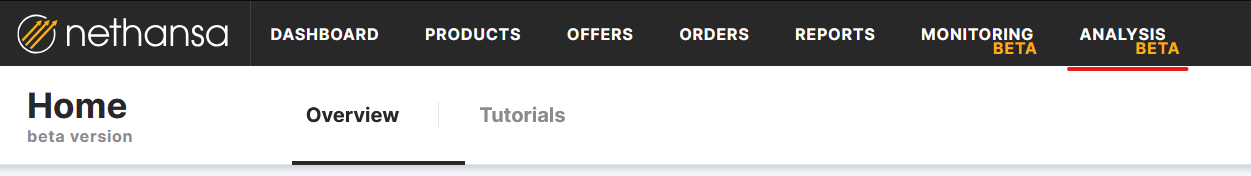
- Start a new analysis by clicking on the NEW ANALYSIS button.
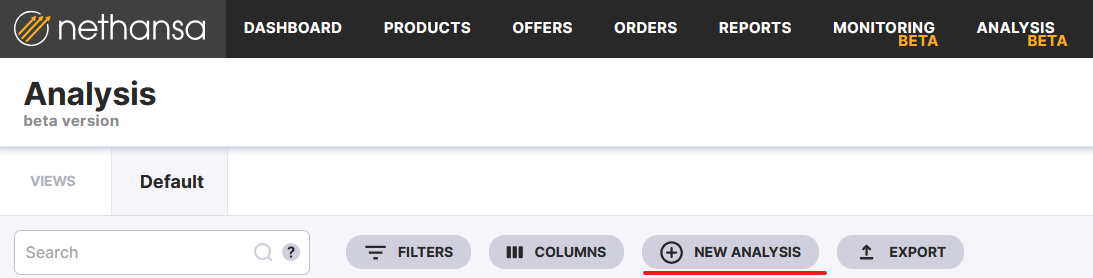
- Firstly, you need to enter a name for the analysis. Later it would be used to identify the finished report. Then, select the country of dispatch and set the appropriate base currency. Finally, choose at least one market on which you want to examine the sales potential.
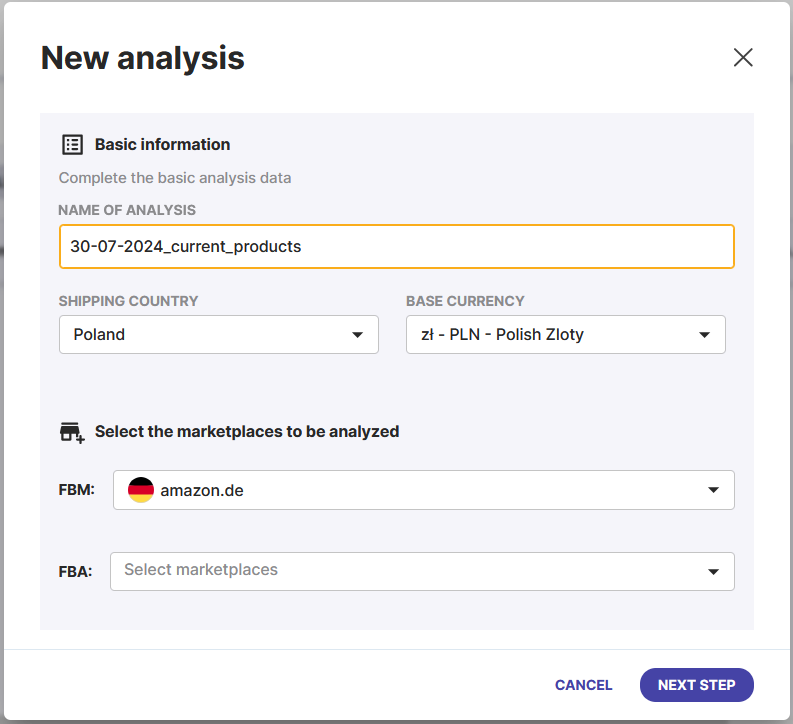
- Now it is time to configure the VAT rates:
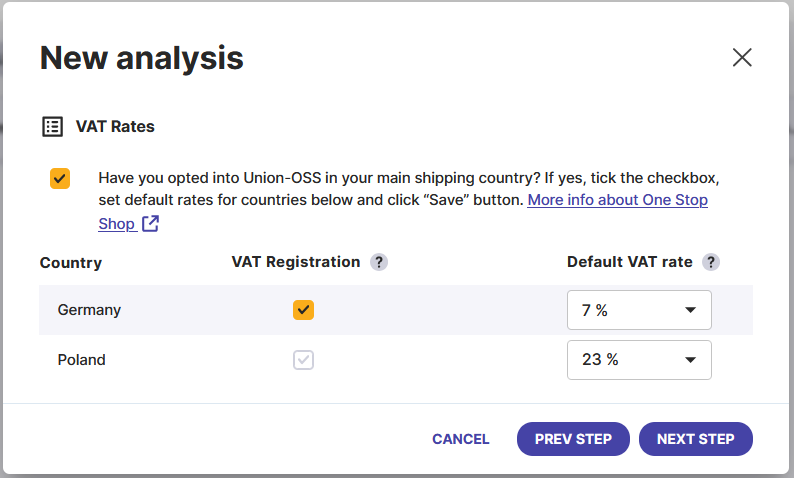
- After that, please enter the price settings:
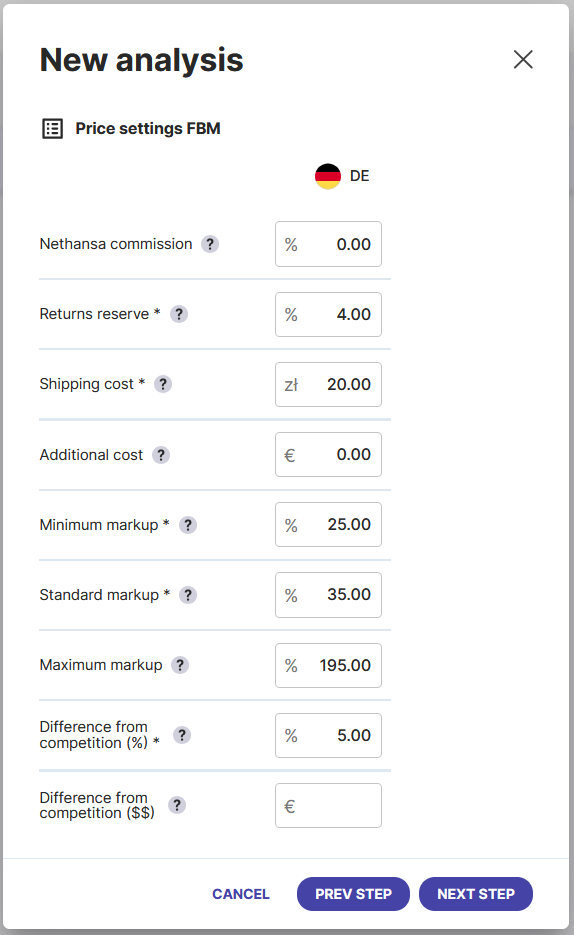
- Finally, please provide the product data file for the analysis in the supported format. The file template can be downloaded by clicking the Download button. Once you have filled in the template, upload it by clicking the Select button and then press the Start analysis button to begin the analysis process (screenshot 1). Immediately after starting the processing, the analysis would be visible as a new tab (screenshot 2).
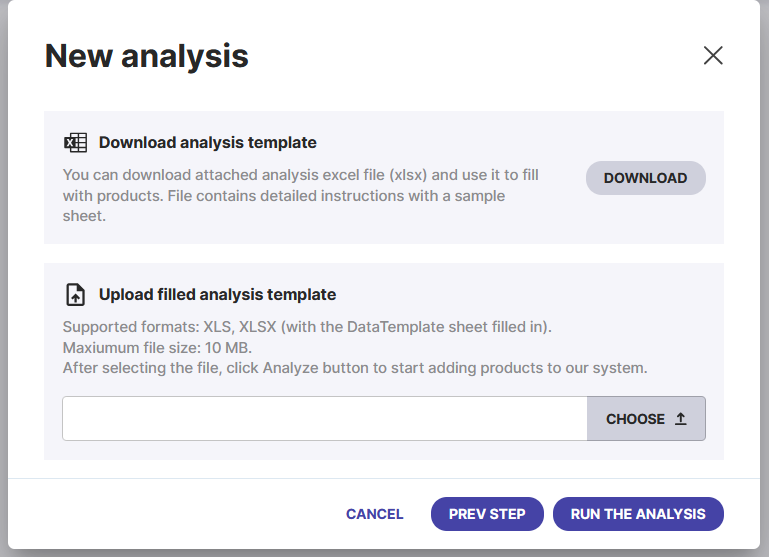
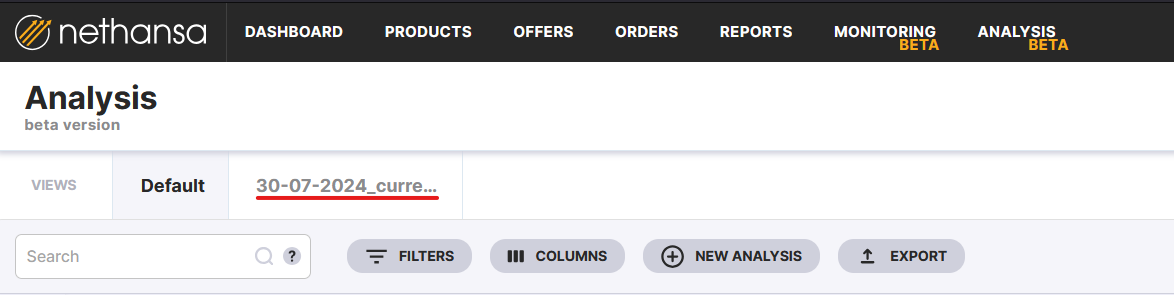
- The process of analyzing the markets usually takes about two hours. After it is finished, you will get a notification in the top right corner (bell icon):
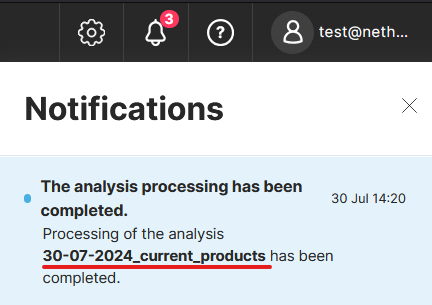
- Once you have received notification, click the EXPORT button on the selected tab. After doing this, a pop-up should appear in the top right corner indicating that the action was successful. Within a moment, you will get the message about the report being ready for download.
Caution: In case of a failure, please try again. If the problem keeps occuring - please contact us.