How to change the SKU of an Amazon offer?
SKU of an Amazon FBM offer
The SKU (stock keeping unit) is the offer identifier required by Amazon. For new products for which you are adding offers in the Nethansa Platform, their SKU in the FBM channel will be the same as the External Id of the product.
When you are creating new offers for a product that already has FBM offers in the system, the new offers will have the same SKU as the other FBM offers (we’ll use the most often occurring SKU for offers already existing for the given product).
Changing the SKU is only possible for FBM offers for partners with Amazon stock management enabled.
When you may need to change an SKU
The case when a SKU change may be needed in order to be able to send the offer to the marketplace is changing the offer ASIN. Such changes require withdrawing the offer with the previous ASIN and sending that offer again with the new ASIN. In such cases, Amazon often returns a sending error ("Error - 8005 - You are attempting to change an identity attribute for this SKU."). In this case, the best solution is to change the SKU of the offer and send it to the marketplace with the new SKU.
SKU change
Select the offer for which you want to change the SKU – select ‘Change SKU’ action form the offer actions menu (three dots). The system will automatically find other offers with the same SKU. You can change the SKU for all offers sharing the SKU or only for a selected one or some of them. If possible we recommend changing for all of them but if you don't the system will still work correctly. If there are several SKUs in the FBM channel for a product then stock changes for the product will be transmitted for all SKUs associated with it.
In the SKU change window you will see a suggested the new SKU. You can modify it. Deselect the offers for which you do not want to change the SKU. It is not possible to change SKU for offers which are in 'processing' state. If you want to change the SKU for all offers in the list, wait until their processing is finished. You can also go back to those offers at another time and change their SKUs later.
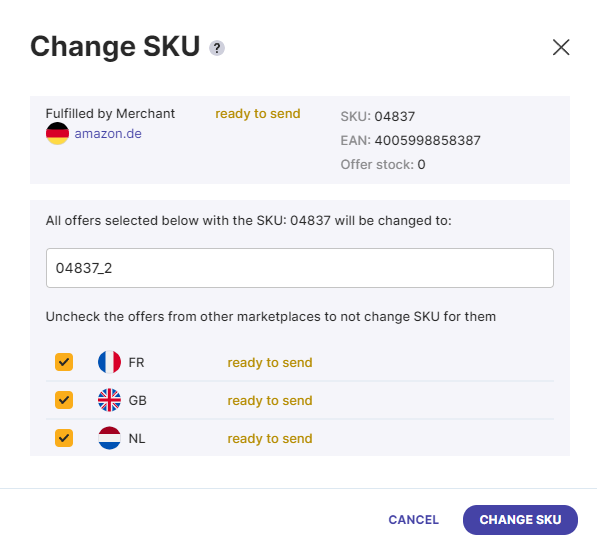
How do we change the SKU
The process of changing the SKU of an offer depends on its current status:
- offers not yet sent to the marketplace - SKU is changed in the offer data,
- offers already on the marketplace:
- stock > 0 (i.e. status 'active' or 'listing error') - the offer will be withdrawn from the marketplace, and sent again with the new SKU,
- stock = 0 (i.e. ‘out of stock’) - the offer will be withdrawn, we will change the SKU and mark this offer for automatic sending to Amazon. This means that when the stock is updated and price settings allow it, this offer will be automatically sent to the marketplace.
