How to set the parameters for calculating the price globally?
To set the parameters for calculating the price globally, for all markets, go to: Settings - Sales intelligence - Marketplaces and Repricing.
Select the sales platform for which you want to make the settings.
In the case of Amazon, we have two channels FBM (shipping from your own warehouse) and FBA (shipping from Amazon's warehouse). For each marketplace, enter the correct parameter values - these will be added to the final price of the listing on the specific marketplace.
IMPORTANT: each of these settings can be overwritten on a selected offer - check now: How to adjust prices for selected offers?
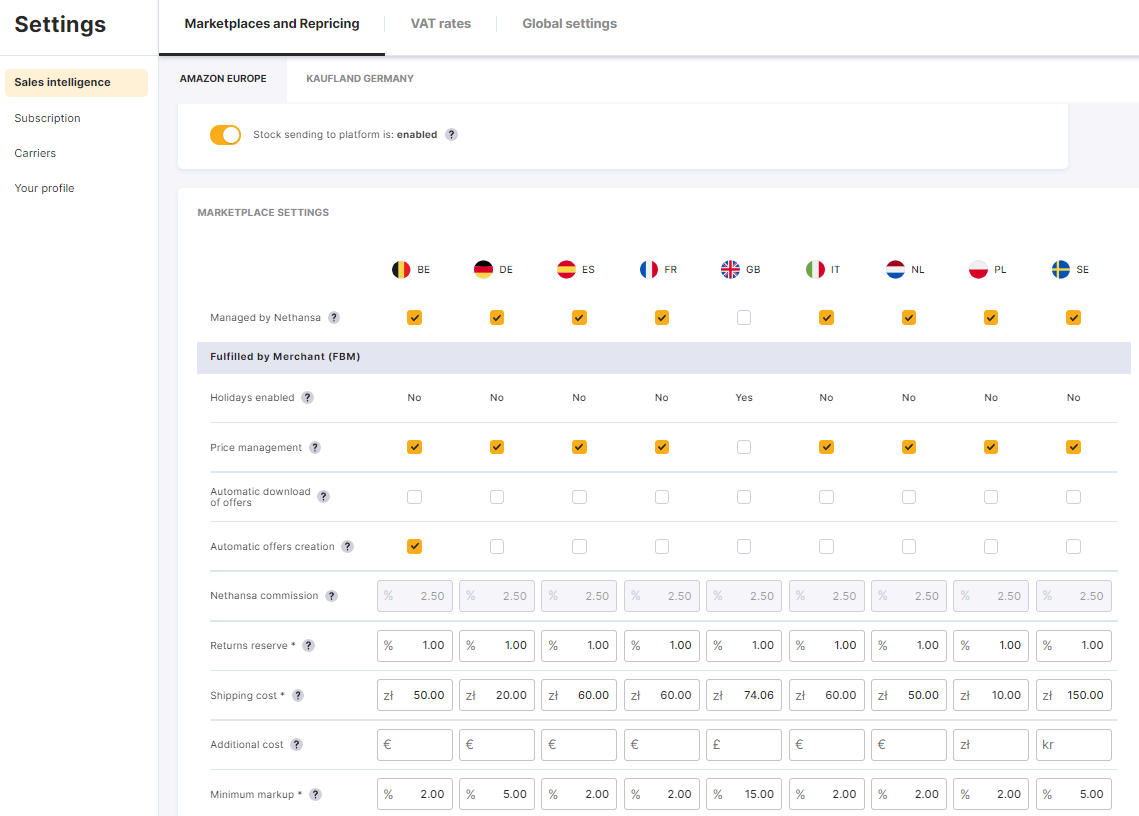
Parameters
- Nethansa commission - percentage value according to the contract.
- Returns reserve - a percentage value; additional profit to cover the cost of returns.
- Shipping cost - value in the base currency; a cost that is hidden in the product price.
- Additional cost - a value in the currency of the relevant market.
- Minimum markup - mandatory to be entered, a percentage value. This is the value below which the Nethans Platform will not go when calculating the price. The mark-up is calculated on the net purchase price of the product.
- Standard markup - must be entered, as a percentage. This is a value that is taken into account when there is no competition in the listing.
- Maximum markup - optional to be entered, as a percentage. This is a form of protection to ensure that the price does not adjust to the very high price of the competition.
- Difference from competiton - percentage or in the currency of the specific market - represents the difference between the lowest competitor price and the minimum price, where 0% is the competitor price and 100% is the minimum price. Example: lowest competitor price €10, our minimum price €9 = difference of €1. Set value of the difference from the competition 5 %. The difference is calculated from EUR 1 = EUR 0.05. In the above case, the price will be set EUR 0.05 lower than the competition (EUR 9.95). When the difference from the competition is set in both % and market currency, the system will calculate both prices and choose the higher amount to send to the market. In the case where our minimum price = 80Euros and the competitor's price = 100Euros then the price will be calculated based on the percentage difference from the competitor of 100Euros - 10% x (100-80) = 98Euros. The price calculated on the basis of the difference from the competition in the amount will be calculated as 100Euro - 0.50Euro = 99.5Euro.
The system will compare both calculated prices and select the higher one, in this case 99.5Euro.
For the FBM channel in particular, it is recommended to increase the difference from the competition in order to maximise the chances of getting a BuyBox.
