Monitoring of listings
Listing monitoring is the functionality that lets you track any Amazon listings you choose. For each monitored listing, we record data about the price of the listing winning the BuyBox, the lowest offer price, information about the seller (whether, for example, the listing in the BuyBox belongs to Amazon) whose listing is in the BuyBox, and the ranking (BSR - bestseller rank). The limit is 200 ASINs (from any marketplaces).
Sellers that are distributors can add ASINs to review products they could potentially like to start offering. Manufacturers can track listing of competing products.
How to add listings to Monitoring?
In the Monitoring section, click "Add Offers"
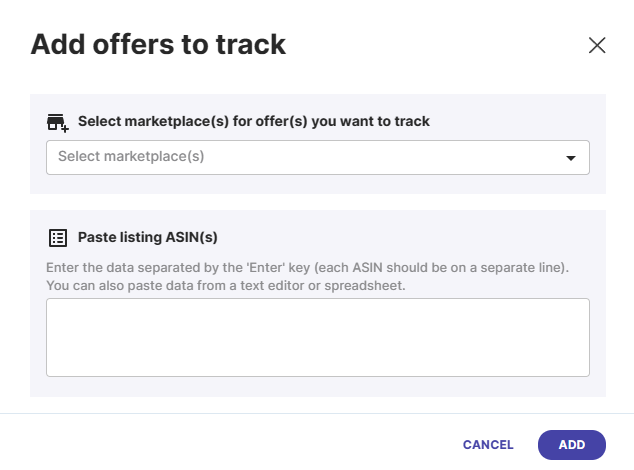
Select the marketplaces and add the ASINs of the listings. You can find the ASIN on the listings page on Amazon in the address bar, for example here is the ASIN B0BRRT2QT3:
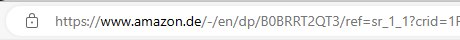
or on the page in the "Product information" section:

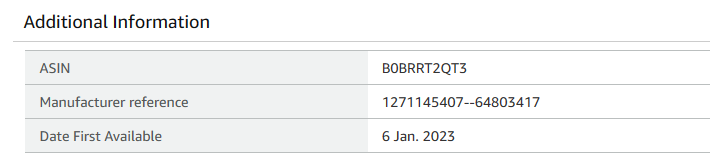
The selected listings will be added to the table. They will first have a status of "searching":
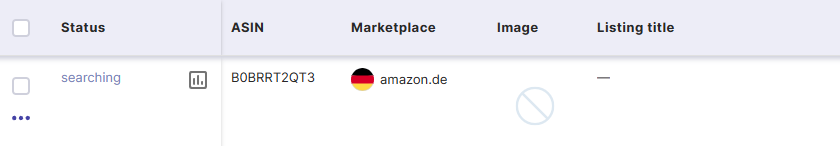
After checking the data in the Amazon catalog, the listing status will change to:
- active - for offers found in the catalog of a given marketplace
- not found - for listings that are not found on the selected marketplace; this situation can happen especially when adding the same ASIN for multiple marketplaces
Data for monitored offers
From the moment you add a listing, we start collecting its data: BuyBox price, lowest price, BuyBox seller information, number of sellers and ranking. Data from the last update (we collect data twice a day) is shown in the grid view. Earlier data is provided in the charts. To see them, click the chart icon in the status column:
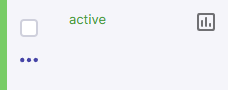
Three charts are available:
- Best Seller Rank
- Listing price
- Number of sellers

How to remove a listing from Monitoring?
Individual listings can be removed by "Delete" from 3 dots menu:
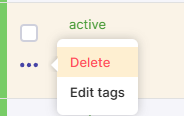
If you want to delete more listings, select them in the grid and choose bulk action in the menu at the bottom of the screen:
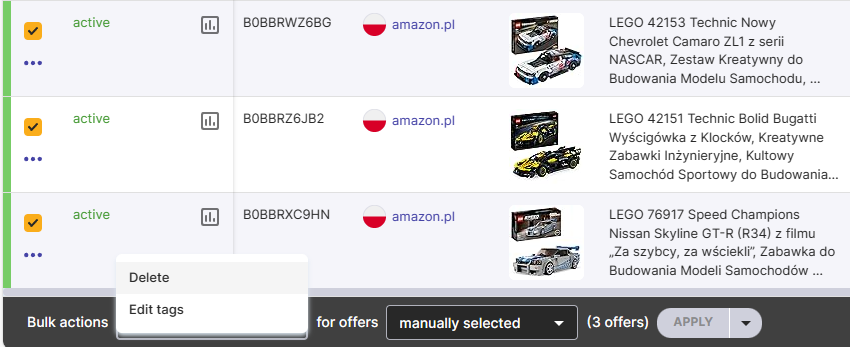
In a similar way, you can also remove all monitored listing from the current view by selecting the bulk action option for offers "on all pages".
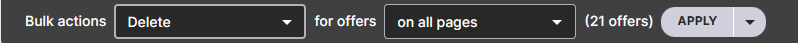
Click apply and confirm the action.
